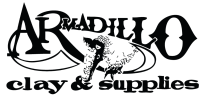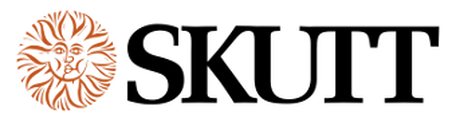- Equipment
- >
- Ceramic Kilns
- >
- Diagnosing a Problem
Diagnosing a Problem
When your kiln starts behaving unusually, it may be time for a service call. Most issues are easily solved with some routine maintenance, but it's important to pinpoint the source of the problem before you start replacing parts. Skutt KilnMaster controllers have built-in diagnostic features that can help identify the issue before you even pick up the phone to call a technician.
SAFETY FIRST
Hot Kilns
Whenever possible, avoid working around hot kilns. The skin temperature of a kiln can reach close to 600F. A propped lid or an unplugged peephole can catch your clothes or hair on fire. Always make sure to keep a proper clearance around a hot kiln.
Watch the Lid
Older kilns can become corroded over time and without proper maintenance the lid support could become unstable. Always check the security of the lid prop before sticking your head into a kiln. If possible break the kiln into sections when working on it instead of trying to crawl in the kiln to replace a bottom element.
Electrical Safety
Whenever possible, unplug the kiln before you start working on it. If you need to work on a live circuit, remove any loose jewelry or clothing. Never work on a wet floor. Always make sure you are in a stable stance. Never reach into areas where you cannot see.
Whenever possible, avoid working around hot kilns. The skin temperature of a kiln can reach close to 600F. A propped lid or an unplugged peephole can catch your clothes or hair on fire. Always make sure to keep a proper clearance around a hot kiln.
Watch the Lid
Older kilns can become corroded over time and without proper maintenance the lid support could become unstable. Always check the security of the lid prop before sticking your head into a kiln. If possible break the kiln into sections when working on it instead of trying to crawl in the kiln to replace a bottom element.
Electrical Safety
Whenever possible, unplug the kiln before you start working on it. If you need to work on a live circuit, remove any loose jewelry or clothing. Never work on a wet floor. Always make sure you are in a stable stance. Never reach into areas where you cannot see.
Checking VoltageElement Resistance
The document below lists the element resistance for all KM kilns while they are installed in the kiln. Always unplug the kiln before you open the control box to test the resistance of elements.
|
Checking AmperageAmperage Per Section By Model
The document below lists the rated amperage per section of each KilnMaster model kiln. You can use this data in conjunction with the amperage readings you attain from the kilns diagnostic software to help troubleshoot your kiln.
| ||||||||||||
Troubleshooting
Before you dive into troubleshooting your kiln, consider taking a few minutes to familiarize yourself with the basic theories behind the equipment you are working with.
Electrical Theory
|
Electronic Theory
|
Troubleshooting Theory
| ||||||||||||||||||
Error Codes
|
Witness Cones | ||||||
Diagnostic Software |
Visual Inspection |
Flowcharts
Use these handy flowcharts to diagnose your problem based on your specific issue.
|
Circuit Breaker Trips
Use this flowchart to troubleshoot the cause of a tripped circuit breaker or blown fuse.
|
Kiln Will Not Heat Properly
Use this flowchart to help trouble shoot issues involving the kiln not heating properly.
|
Blank Display
Use this flowchart if there is no display and your breaker has not tripped.
| ||||||||||||||||||
|
Dim Display
Use this flowchart if your display is dim.
|
Indicated Temp Fluctuates
Use this flowchart if the temperature being displayed widely fluctuates in stead of steadily rising or dropping.
|
Buttons Do Not Beep When You Press Them
Use this flowchart if the buttons do not making a beep sound when you press them.
| ||||||||||||||||||
|
Kiln Is Under Firing
Use this flowchart if your kiln is consistently under firing.
|
KM-1 Wall Mounted Controller Shuts Off Early
Use this flowchart if you have a KilnSitter Kiln hooked up to a KM-1 Wall Mount Controller and it shuts off prematurely.
|
FAIL Message
Use this flowchart if your KilnMaster Kiln is displaying a FAIL message.
| ||||||||||||||||||
|
PF Message
Use this flowchart if your display is reading “PF”. This error code indicates their was a power failure.
|
KS Kiln Will Not Start
Use this flowchart if you have a KilnSitter kiln that will not start.
|
KS Kiln Under/overfires
Use these flowcharts if your KilnSitter kiln consistently under- or over-fires.
| ||||||||||||||||||||||||